Hi folks,
Quick question on albums. I created a new album today (uploaded the photos etc) and it all shows up fine. However, when I click on the pics, they appear very tiny. I re-sized all the originals to 800 x 534 pixels to keep the size within reason. Not sure why they don't appear bigger when you click on them like others' albums. Any thoughts? Probably something quite simple. Thanks in advance for your help.
BTV Digger





 Reply With Quote
Reply With Quote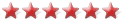




 I just reloaded it without doing anything and it worked. Maybe the same for the album.
I just reloaded it without doing anything and it worked. Maybe the same for the album.


