I have some finds to post, but no matter how much I crop, still to large to post.Any tips on posting pics?

I have some finds to post, but no matter how much I crop, still to large to post.Any tips on posting pics?
Whites M6, Eclipse 6X10 DD, Sunray DX-1
Mike after i edit my pictures in the photo program (its a kodak easyshare one) i then go into the micosoft paint program thats standard in most every computer and in the opened window click on file and this opens a window with areas holding files in your computer just find your picture files and click the picture file in question . it should appear large on your screen then click on image up top and then click stretch/skew change the % percentage of each to like both 35% or both 25% depending how large the file is to begin with . it will ask you to save it as ...... after you saved it the picture should be small enough to fit . hope this wasn't to confusing. please pm me for anymore questions .
Dan
"Honesty is an expensive gift ,
so don't expect it from cheap people"
XP Deus II , DFX ,TDI sl -
Click here to view my finds album

Howdy Pard!
I use a quality photo edit program, and it don't really matter which photo edit program you use, it should give you options to resize your photo. If you have the option to crop, you should have the option to resize. I usually resize mine to 640 x 480 pixels. That should drop your photo down to around 100kbs. Easy peazy.
All that cropping will do is to take a portion of your photo and isolate that, but usually will still present the remaining image in a file just about as large as the original. Cropping just ins't the answer for your situation. It works fine if you say, took a photo of a location or some item, and discover there is something in the photo that you wished wasn't there. Cropping allows you to draw a box around that part of your photo that is desirable, while eliminating stuff outside that box that you don't want to see in the finished product.
Resize is the way you'd want to go.
Most photo editing programs will allow you to resize, but also adjust your photo for brightness, contrast, color saturation, and a whole bunch of other items.
Maybe this should be the subject for another video for me to produce.
Blessings,
M-Taliesin
2013
Quarters = 123
Nickels = 60
Dimes = 104
Pennies = 246
Half Dollars =
Dollar Coins = 3
Total Coins = 535
Gold Sale 2/5/13 = $25.50
YTD = $73.21
Its Going to be a Shpadoinkle Day!
Gunning for Gold!
I crop a lot of my pics and resize many, I use paint shot and photoshop both, paint comes with windows and you can resize and crop very easily with it, it's a simple program and easy to use.
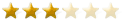
Have you reset your camera settings? Go to the middle of the road setting if you haven't already...you won't loose any quality!
What version of Windows are you using? XP, Vista, 7
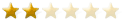
Cropping a photo is not the same as re-sizing a photo. Cropping it just cuts away areas of the photo you don't want (which will make it a bit smaller), but re-sizing a photo makes the whole photo smaller or larger.
A good free program is Paint - you should be able to find it in your Start menu / All Programs / Accessories
Also, use .jpg format when saving photos that you want to post.
Grand Rapids, MN
DFX 300
Sunray DX-1
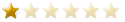
Just re-size the image and save it using Paint or one of the free image editing packages available. Here are two but there are a ton of them out there. Some of them offer a one click solution for saving in a web friendly size.
Gimp
http://www.gimp.org/about/introduction.html
Pixia
http://www.ne.jp/asahi/mighty/knight/index.html
Connie's Photo
http://www.dean-boys.com/548/hars1.jpg
MIHOV Image Resizer - Freeware
--> http://download.mihov.si/ir.exe

Thanks for all your help, resizing the correct way makes it easy to post. thumbsup01 I knew you would all steer me in the right direction lol
Whites M6, Eclipse 6X10 DD, Sunray DX-1

Paint works great for me thumbsup01
I can only please one person per day,,,today is not your day,,,tomorrow isn't looking good either.
2011 silver coins> 18,,,,13 IH,,,,2 V nickels,,,2 Shield nickels
2010 silver coins >4,,,,the year that wasn't
2009 silver coins> 77> 49 IHs> 15 V nickels>9 Buffs

Howdy Folks!
I just created a new video to show how to resize a photo after it was shot at higher resolution.
I figure it will be up and posted on the forum within minutes of writing this!
Blessings,
M-Taliesin
2013
Quarters = 123
Nickels = 60
Dimes = 104
Pennies = 246
Half Dollars =
Dollar Coins = 3
Total Coins = 535
Gold Sale 2/5/13 = $25.50
YTD = $73.21
Its Going to be a Shpadoinkle Day!
Gunning for Gold!