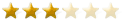Ok,
Here I am again, LOL and to think I am an MXT user ? LOL
So, when I view this page, I have 1 1/2 inches on each side, of wasted space.
can I somehow make my view a full Page
I know it would shorten the view, but I really would like to widen my view.
Is this possible with my personal controls/tools?
Thanks
Dusty


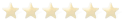

 Reply With Quote
Reply With Quote
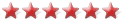

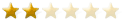




 And Happy Hunting All
And Happy Hunting All