Hi.
You can check your sweep speed indicated on this screen.
Set the mode V3 analize, leave a coin on the ground, go slow with the coil, (note that the curves are very broad and do not match the size of the coin). Go up speed scanning with the coil until the peaks are sharper and the indicated size corresponds to the currency coin.
This is your ideal sweep speed that is configured for its Spectra V3 at this moment.
If we set MatchSearch in Analysis, that sweep speed is suitable for normal search with the current configuration. This does not mean it is the best forever, because every time you change something in this configuration, the sweep speed will vary.
But if you believe that your filter settings, Recovery, AutoTrack, etc., is the ideal ... This is a way to check your sweep speed scanning.
Regards
Greetings and pardon my language.


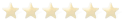

 Reply With Quote
Reply With Quote


