first off, i hope this post is in the right category, if not feel free to move it where it should be . Thank you.
Now ..when i view posts with pics included, my screen shows the pics with the right side of the pics cut off by the edge of the page. i move the entire page as far left as possible, then expand it to the right to the limit there, yet the pics are still not fully viewable.Is there any tricks to make the entire pics show? or is it my puny little 14 inch screen lol .
thanks for any tips on fixing this in advance


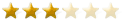


 Reply With Quote
Reply With Quote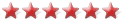

 lol lol rofl
lol lol rofl



 I haven't found a way to see the whole picture yet. If anyone has the magic (easy) bullet, let us know.
I haven't found a way to see the whole picture yet. If anyone has the magic (easy) bullet, let us know.





