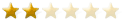This file is fallout from the V3i spreadsheet (working on it...not done yet). I wanted to have a graphical method of inputting a discrimination pattern without having to select a bunch of numbers. Think of it as a glorified version of the VDI Select By Graph functionality combined with a programmed version of the VDI Scale (top of control box). Add some TID data and there you have it.
In the V3i spreadsheet, the data from the pattern is used to populate selected programs and sections (Select by VDI, Select by Graph, Custom, Tones). In this incarnation, it simply gives you the pattern numbers. Not something I would have done from scratch, but it only needed a little tweaking to make it a standalone spreadsheet. It applies to more machines than just the V, of course.
This is not something that will help an experienced hunter. It is meant mainly, as mentioned, for inclusion in another project, but I think it could be instructive for a user new to White's.
http://www.thebeepgoeson.com/display...age=Disc_Check



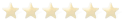

 Reply With Quote
Reply With Quote