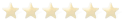I think I lost the coin and jewelry setting in the Library file somewhere over time. Is that possible? If it is, then those files should be read-only, cuz with all of the various menus in the Expert Programs for newbies to play with, it is inevitable IMO that this will happen in the learning process for someone. Hopefully I can resurrect that without wading through the menus, and that I don't have a problem. martin


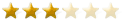

 Reply With Quote
Reply With Quote