I just got my new E-Trac. I have had it now for 4 day now and loveing it. I am trying to find out what should I put in the Quick Mask. Or should I leave it just like it is White.
Eagle 1
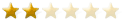
I just got my new E-Trac. I have had it now for 4 day now and loveing it. I am trying to find out what should I put in the Quick Mask. Or should I leave it just like it is White.
Eagle 1
E-Trac, Garrett Pro-Pointer, Troy Head Phones, Garrett Ace 250.

QuickMask is normally used for All Metal Mode by most people. Leave it as is and use it to check deeper targets or iffy targets.
[move]Whiteââ¬â¢s MXT Minelab E-Trac Oldest coin: 1875 Indian Head Cent Oldest Silver Coin: 1886 Seated Liberty Dime[/move]

That's what I do too. I just leave it as an all metal to check deep iron targets.
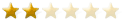
That sounds good I will do that. Thanks
Eagle 1
E-Trac, Garrett Pro-Pointer, Troy Head Phones, Garrett Ace 250.
The quick mask is a great feature. I actually hunt in quick mask because I can raise or lower the discrimination on iron very easily. I have been hunting with just 3 lines masked out 33, 34, 35. When I get in an area that has a ton of nails, I actually switch to the coin mode with the big silver added back in. In those heavy iron concentrations, I am actually trying to hunt with the constant null to see if that coin pattern will still find the non iron targets in it. So far I like hunting with that little bit of disc on. There are many ways to run this machine, so don't be afraid to go over areas that you already hit, if you have a hunch you want to try.
Finding relics is in my blood
GPX 5000, CTX 3030, E Trac, Vista Gold
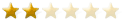
Yes I guess you can set up quick mask 2 ways. use as a mask or use it as a unmask. I could put like coin in quick mask and leave the maine screen with very little disc.
Eagle 1
E-Trac, Garrett Pro-Pointer, Troy Head Phones, Garrett Ace 250.
Yep, you can load any pattern into quick mask and run your main screen with little disc if you wanted to. The idea is that you have access to any two different patterns by toggling between two screens. Very fast and works great.
Finding relics is in my blood
GPX 5000, CTX 3030, E Trac, Vista Gold
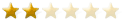
I will have go to the beach. After this storm it will be a great time to go. thumbsup01
The sea is real ruff.
Eagle 1
E-Trac, Garrett Pro-Pointer, Troy Head Phones, Garrett Ace 250.
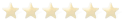
Use it , adjust it if you want it is easy to change bak. I never use disc patterns, only qm. All you do is hit qm adjust with the arrows hit the detect button scroll to yes hit the right arrow to accept. repeat the procedure to change. all I ever adjust is the fe and hunt in all metal or blacked out sometimes down as far as 20 but no further.
Minelab Etrac (Guess I'll Keep It)
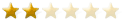
I've been an E-Trac user for about 6 weeks now but I just don't see the value in using Quick Mask. Am I missing something? It seems that the cursor acts the same no matter what disc. pattern you are using so changing your pattern to check a target can do nothing more than change the audio. Is that correct? And I'm thinking that if your pattern is doing what you want it to do, there is no reason to switch patterns by using Quick Mask. I must be missing something.
Fisher CZ21, Excalibur II 800 (scuba), Minelab X-Terra 705, DeepTech Vista SMART, AKA Sorex Pro, Fisher CZ70Pro, Fish CZ3D

I use the quickmask feature all the time. I keep my disc line at 20, but if I get a choppy target that seems to be sitting on the 20 line I will go to QM to see if FE 20 is the norm or aberation. Basically, should I dig this iffy target? I also use it to find the iron in the hole. If I have a diggable signal, open a hole and get a null on my X1 pinpointer, I will move into all metal via QM to help find and remove the iron target to see if it was a false hit or iron and coin mixed.
Minelab E-Trac, Sunray X-1 probe
White's SM2
White's SM PI pro
Check out my treasure hunting videos at http://www.youtube.com/user/TheSilverFiend
http://www.facebook.com/pages/The-Si...03270629825473
http://www.thesilverfiend.com
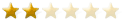
I get ya on the X1 usage but I don't see how Quick Mask will help determine if a target's FE reading is a aberration or not because the cursor will act the same in Quick Mask and Smart Find regardless of the discrimination being used in either.Originally Posted by Jason in Enid link=topic=523.msg96968#msg96968 date=1326756462
I can maybe see how it can help determine if a target is being masked by iron by using Quick Mask in all metal because you would no longer have a null resulting in better target separation (but the effectiveness of this would be dependent on the distance between the two targets if there are two targets and you are not just getting the high tone from rusted iron).
Fisher CZ21, Excalibur II 800 (scuba), Minelab X-Terra 705, DeepTech Vista SMART, AKA Sorex Pro, Fisher CZ70Pro, Fish CZ3D

I find the audio and numbers more useful than the cursor, and getting rid of the null helps. I like to see what the machine is seeing without the null. And, believe it or not, deep silver and copper lives at 35-50.
The E-Trac has great TID at depth, but it is not perfect. I look at quickmask as just another club in the bag, just part of the overall info gathering process on difficult targets.
Oldest: 1755 Spanish silver; 1800 half dime | 1842 seated half | 1857 seated quarter | 516 silver coins in 2011!
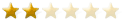
Hey Reese, What Jason said is spot on, at least with how I hunt using high manual sensitivity. I use quick mask to check nearly every target. It is really really valuable on most deeper targets, that I think is the most important thing about quick mask. In a way it's just good practice to check most deeper targets as it's giving you a different look, sort of two perspectives on each target (I wonder if the expert settings are used in quick mask or if it is a true all metal mode?) Some of the guys in this thread got pretty creative with QM and I would like to try that out as well.Originally Posted by DirtFisher link=topic=523.msg96976#msg96976 date=1326759284
Think about the high trash setting - it seems to be able to pull out or isolate good targets next to trash. So, you can find a moderately ok sounding 8 inch coin but then when you switch to quick mask it spends all it's time in the lower right corner. Right there quick mask saved you (and probably it's right on well over 90% of those targets). My point for mentioning high trash is that it's trying to help and usually does, but quick mask is a great counter balance check of sorts. Maybe the High Trash setting isn't responsible the way I say think it is and this is just how the E-Trac works. I think I use it a lot because I run at manual 30 (in auto the detector is at 25 - 27 anyway.) High manual settings cause a lot of falses so quick mask is a great way to check them.
Lastly, check some of those targets that go into the lower right corner in QM but are ok sounding in discriminate. You never know how coins respond in your soil at depth. Do they read as iron? Not in my iron mineralized soil, but i have to check more. Do coins at fringe depths make that thunking sound if you drop the sensitivity? They do in mine. I wonder if these two things are a bit soil dependent.
Anyway, not to say what to do, but do this: lol
Just try switching into QM on deeper targets, especially iffy ones, as a habit and see what it gives you. See how the signals change. Then upon digging some of these targets you will probably see it differently.
Hope that was helpful, great thread,
Albert
Same way I do it as well!Originally Posted by Jason in Enid link=topic=523.msg96968#msg96968 date=1326756462
Contact us for fastest and best service around!
We will beat any price or deal. Have questions on a machine?
Bart@BigBoysHobbies.net or Call or text 405-206-9010
Minelab Partner of the year award for the USA 2012. Minelab Customer service award 2012.
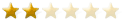
Thank you very much, EMS. I'll try it and see how it goes. Since the E-Trac processes QM the same as Smart Fine I have to assume that the 'no null' is key to everything in QM (at least for the way you and others are using it). So to summarize, you use QM for checking deep objects to see how the E-Trac handles them without the null caused by your SM pattern.Originally Posted by earthmansurfer link=topic=523.msg97040#msg97040 date=1326789467
Fisher CZ21, Excalibur II 800 (scuba), Minelab X-Terra 705, DeepTech Vista SMART, AKA Sorex Pro, Fisher CZ70Pro, Fish CZ3D
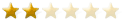
Your Welcome Reese,
I actually never thought of it regarding the null before! Really, I just looked at it as checking the target in an All Metal Mode. But I guess that is without a null but also, and perhaps more importantly, the target seems to often respond differently in Quick Mask. Just keep playing with it and then tell us what you think on this thread.
I wonder if Quick Mask uses the expert settings? I have not tested that. I don't think it is a true all metal mode from what remember reading but perhaps it responding different than discriminate mode is in part because of the settings not being applied? I'd like to know.
Albert
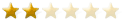
When the snow melts here (in couple of days) I'll get some field time with Quick Mask. I'm thinking the internals process both SF and QM the same way. If what I think is true, the only difference in target response would be the audio and that would only be because of differing patterns between SM and QM. But that is reason enough to make QM a great tool for looking at a target in a different light.Originally Posted by earthmansurfer link=topic=523.msg97252#msg97252 date=1326915007
Fisher CZ21, Excalibur II 800 (scuba), Minelab X-Terra 705, DeepTech Vista SMART, AKA Sorex Pro, Fisher CZ70Pro, Fish CZ3D