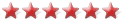OK, I've not put the digger to the ground since the nickel target is one I self buried last year, roughly at 9-10 Well, this should be good news to everyone here who has had to listen to me belly-ache about this issue. I'd mirrored all of the audio and threshold settings for most all programs during this quest of discovery. I also need to add that I don't elect to wear headphones on purpose, but I will when I venture out in public, so I may have learned something sooner if I had used the phones a lot. The problem has been one unchecked box all this time, an Audio Boost switch under the Live Controls-Search Audio leg.
Here are my conclusion for my conditions. The default for the V3i settings must assume that you will be a headphone user, so the switch is off for the boost switch, because BEFORE, without the headphones, I'd hit 6 in pinpoint and lose the VCO tone completely, yet the display would continue to read more depth, but was silent. NOW, I am able to get an audible tone in PP mode, mirroring the movement of the deeper numbers on the display. I hit 9 1/4 and I could hear faint tone today on that one with naked ears,,,danged!
You guys have been very patiently putting up with the negativity I've expressed over months of time, stubbornly fighting against shipping the V back to Oregon. Thank you all of your patience and help. One little setting made the difference for PP tone after 6 for this non headphone hunter. I'll dig deeper stuff now, I have no doubt. I hope this will answer some of the others who have chimed in with me about the same problem. I will, of course, enjoy finding the first 8-10 coin.
martin


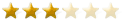

 Reply With Quote
Reply With Quote