-
Junior Member
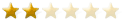
picture posting question
Hi folks. Dumb question. I'm sure that its on here somewhere, but I can't locate it. How do I post pictures. I took pics of my finds from last weekends hunt, but can't seem to find how to post them. Thanks in advance for any help you can give me. Dave 
-
Full Member
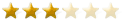
Re: picture posting question
Underneath the place where you post you will see that it says attach: To the right side where it says BROWSE. Just click on browse and from there find your picture from the file on your computer. To add more pics click on (more attachments) and repeat.
-
Elite Member


-
Full Member
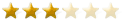
Re: picture posting question
Nice Tutorial. That explains it much better.  The visual is always an added plus.
The visual is always an added plus.
 Posting Permissions
Posting Permissions
- You may not post new threads
- You may not post replies
- You may not post attachments
- You may not edit your posts
-
Forum Rules



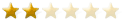

 Reply With Quote
Reply With Quote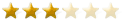






 The visual is always an added plus.
The visual is always an added plus.
